Did you know that ithlete allows you to download and send your data to others?
Data can be downloaded as a .csv file (comma-separated values) which can be opened using a spreadsheet, or other, software.
Please see instructions for how to do this using the ithlete app and ithlete Pro below, including details of how to submit your data as part of our COVID-19 and HRV research project.
From the ithlete mobile app
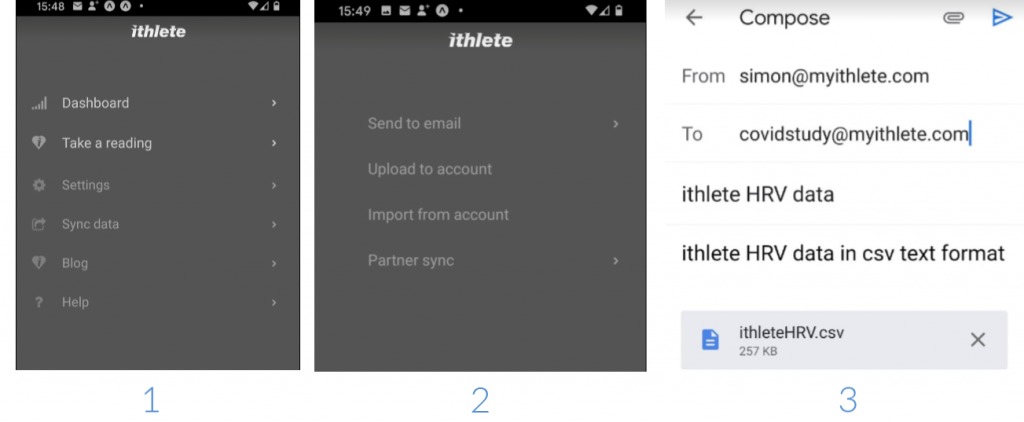
- Select ‘Sync data’ from the main menu
- Select ‘Send to email’
- Add an email address and press > send. (For the study please use email covidstudy@myithlete.com).
From ithlete Pro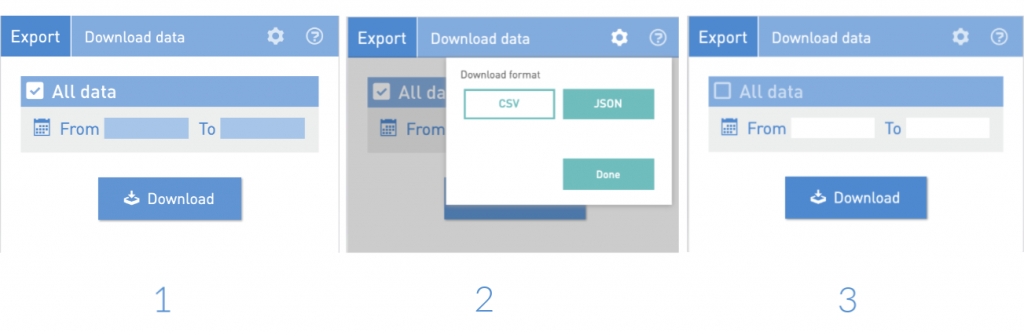
- Find the Export widget. Note: if you cannot see this you may have it turned off. Simply use the tick box options in the Settings to enable this widget.
- Check the CSV option is selected (press Done)
- Press Download
- Email the ithleteHRV.csv file in your downloads directory to the recipient (for the study please use covidstudy@myithlete.com).
